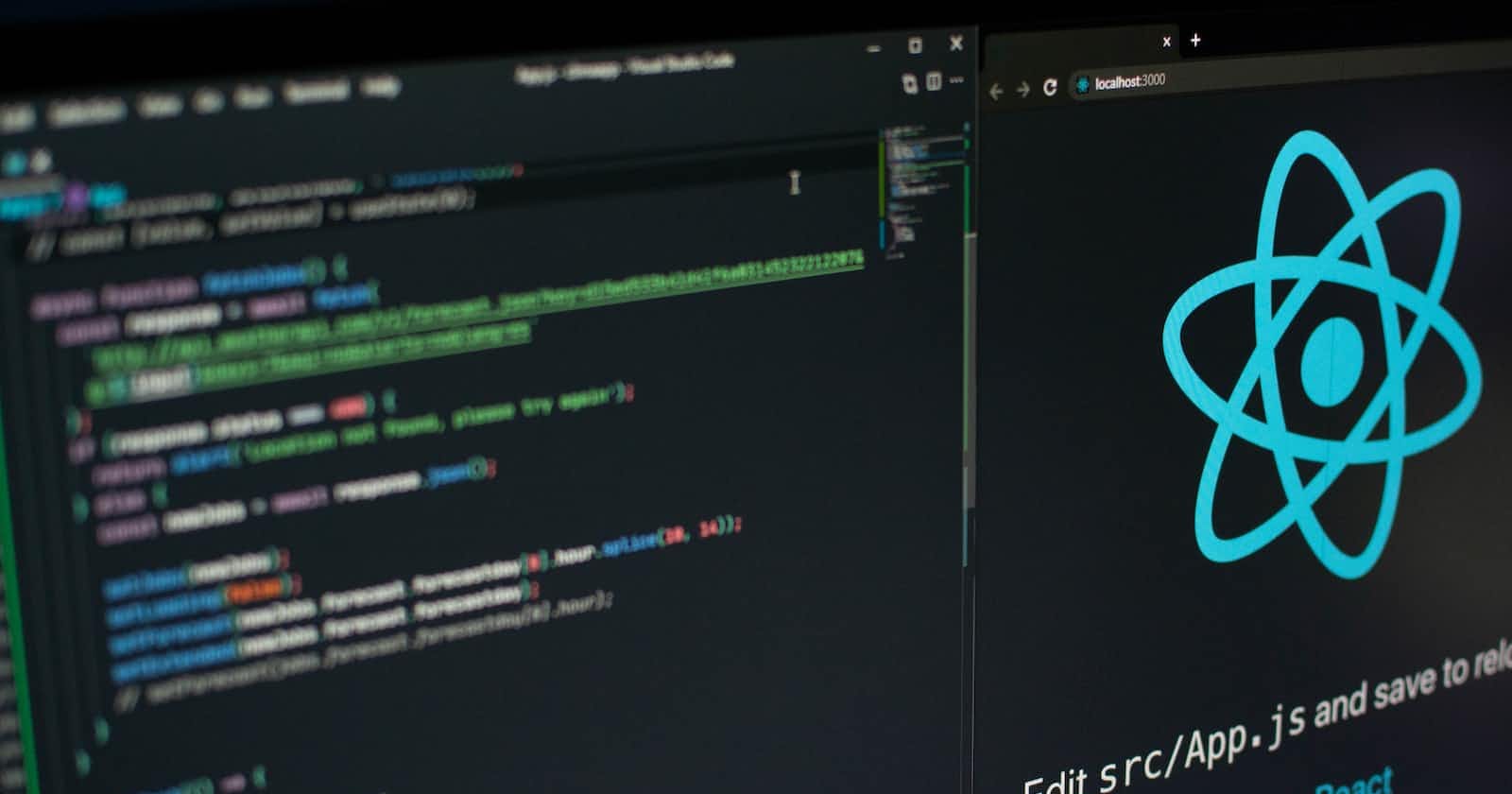Congratulation guys, you have opted to add a skill to your portfolio than spending your time somewhere else.
Let us see what you need to go forward with it.
-Software requirements:
Chocolatey: Installing this package is not a compulsion but it makes it easier to manage the installation of several packages easier in the windows system.
You'll need administrator privileges in the terminal for installing the packages using this tool.Check out this blog to get steps to install chocolatey in your system: Install Chocolatey
NodeJS: The first step is to ensure you have your system's latest version of NodeJS. You can check it by typing
node -vinside the terminal or PowerShell.
If some version is displayed like v16.17.0, you are good to go. If not, then you need to download and install nodeJS Download NodeJS.# You can use this code to install nodejs using chocolatey choco install nodejs-ltsAndroid SDK Tools: Downloading android studio makes it easier to configure the tools required for the React Native dev because the Android-SDK tools are readily available in it. Install android studio from HERE
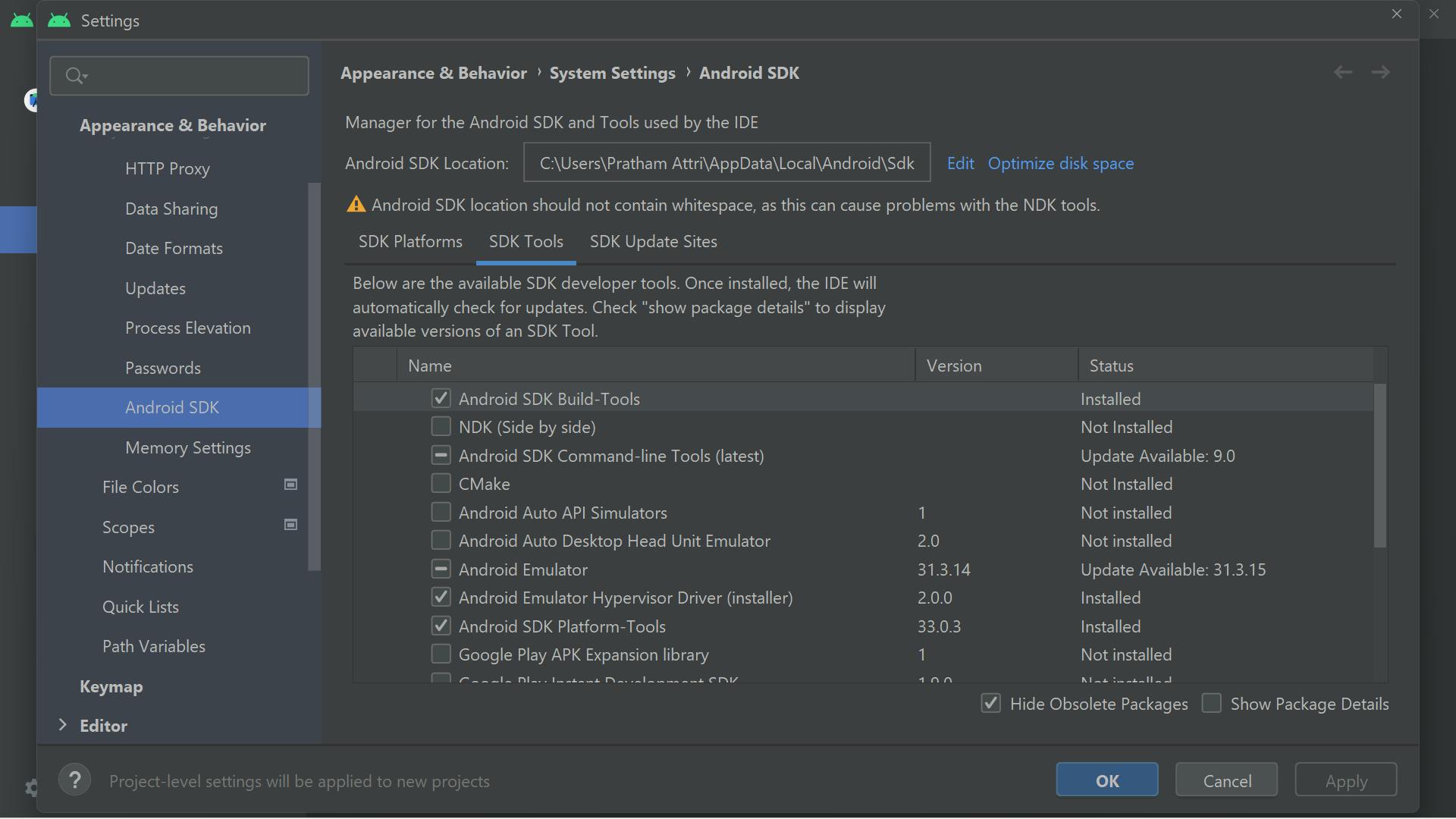
VSCODE: While any code editor is good but Visual Studio CODE is what I would prefer to use. Extensions make it powerful, you know. Download and install VSCODE from HERE.
JAVA (openJDK): Download openJDK using chocolatey
choco install microsoft-openjdk11And you are good to go!